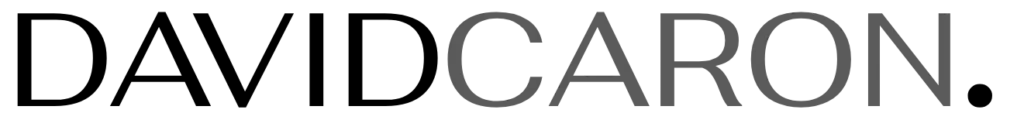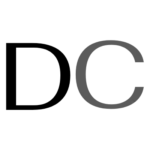Introduction
The internet is more dynamic than ever. Users no longer expect static pages — they demand interactivity, energy, and experiences that feel alive. This shift has elevated the importance of motion graphics and micro animations in web design. These visual elements are not just decorative; they are strategic tools for improving user experience, engagement, and brand storytelling. In this comprehensive guide, we explore how motion design is transforming the way websites function and feel, the psychology behind it, best practices, and how you can implement it effectively in your own projects.
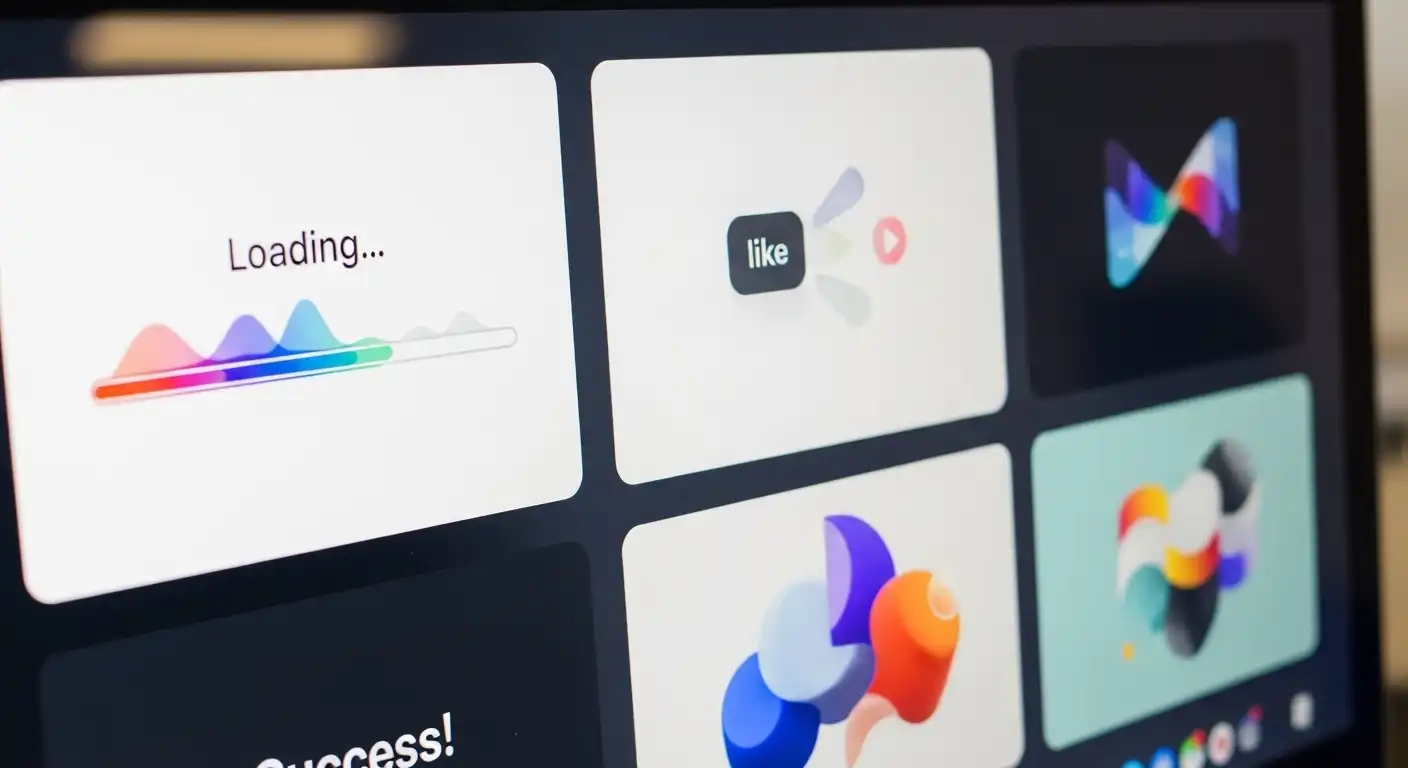
What Are Motion Graphics and Micro Animations?
Before diving deeper, let’s clarify the terminology.
- Motion Graphics: These are larger-scale animated elements, such as explainer videos, hero animations, transitions, and storytelling visuals. They create a sense of movement and narrative across a site.
- Micro Animations: Subtle, functional animations that respond to user actions. Examples include button hovers, form field transitions, icon movements, and scroll-triggered effects.
Together, they shape how a user experiences and interacts with a website.
Why Motion Matters in Modern Web Design
Motion is a language. It communicates without words and gives users feedback in real time. Here are the main reasons why motion graphics and micro animations have become essential:
- User Engagement: Animation draws attention to key elements, guiding users naturally through the site.
- Improved Usability: Micro animations provide instant feedback, making interactions intuitive.
- Brand Personality: Motion expresses tone — playful, sleek, bold — more effectively than static visuals.
- Storytelling: Motion graphics allow brands to tell stories with flow and emotion.
- Perceived Performance: Loading animations make wait times feel shorter, keeping users engaged.
The Psychology Behind Motion in UX
Human brains are hardwired to notice movement. Our ancestors relied on it for survival, and that instinct remains in our digital interactions today. This is why animations instantly draw attention. They also play a role in memory retention. Users are more likely to remember an interactive animation than static text. Properly applied, motion creates delight, builds trust, and can even reduce cognitive load by visually explaining functionality.

Types of Motion Graphics and Micro Animations
1. Micro Interactions
These are the tiny responses to user actions. For example, a heart icon “filling up” when clicked, or a button that changes color on hover. They reinforce cause-and-effect.
2. Loading Animations
From spinning icons to creative branded sequences, loading animations keep users entertained during wait times. Modern brands often customize these to reflect their identity.
3. Hover Effects
Hover states provide visual feedback. For example, buttons that grow slightly or shift color when hovered over assure users their interaction is recognized.
4. Scroll-Based Animations
Parallax effects, fade-ins, and reveal animations activate as users scroll. They create a sense of depth and progression, turning the act of scrolling into a guided journey.
5. Hero Section Animations
The hero section often sets the tone of a site. Animated typography, subtle background motion, or video loops can immediately capture attention and communicate brand personality.
6. Icon and Illustration Animations
Small icons that animate when hovered or tapped provide feedback and improve navigation clarity.
Best Practices for Implementing Motion in Web Design
- Keep It Purposeful: Every animation should serve a function, not just look flashy.
- Prioritize Performance: Heavy animations can slow down a site. Optimize files and test across devices.
- Subtlety Over Excess: Micro animations work best when they feel natural, not distracting.
- Accessibility Matters: Ensure animations don’t trigger motion sickness. Offer options to reduce motion where possible.
- Consistency: Use a motion style guide — easing, timing, and frequency should align with brand tone.
Tools and Frameworks for Web Animations
Designers today have access to an array of tools for implementing motion:
- Lottie: JSON-based animations for web and mobile. Lightweight and scalable.
- GSAP (GreenSock Animation Platform): A powerful JavaScript library for professional-grade animations.
- Framer Motion: Popular among React developers for declarative animations.
- Adobe After Effects: Industry standard for creating motion graphics, often exported as Lottie files.
- CSS Transitions & Keyframes: Native browser methods for lightweight animations.
Case Studies: Motion in Action
Apple’s Product Pages
Apple’s website is a masterclass in motion graphics. Subtle parallax, smooth transitions, and micro animations all guide users to explore products in a tactile way.
Airbnb’s Micro Animations
Airbnb uses small animations in forms, icons, and transitions to make booking feel human and approachable. Every click and scroll feels acknowledged.
Stripe’s Web Experience
Stripe leverages motion for onboarding and product demos. Animations explain complex concepts, reducing cognitive load while keeping the experience sleek.

Common Mistakes to Avoid
- Overloading the Page: Too many animations can confuse users and slow performance.
- Ignoring Accessibility: Users prone to motion sickness may find intense effects unusable.
- Lack of Consistency: Random motion styles weaken the brand impression.
- Not Testing on Mobile: Animations that look smooth on desktop may lag on smartphones.
Future Trends in Web Motion Design
As technology evolves, motion design is expected to grow in sophistication:
- 3D Interactivity: With WebGL and Three.js, 3D animations will become mainstream.
- AI-Assisted Animations: AI tools will suggest and even generate motion effects.
- Personalized Animations: Websites may adapt motion based on user behavior.
- Accessible Animations: More focus on user controls to toggle animation intensity.
How to Start Adding Motion to Your Website
If you’re looking to implement motion graphics and micro animations in your next project, start small. Add hover states, then introduce scroll effects. Build a motion design system gradually. Collaborate with developers to ensure animations are smooth, optimized, and accessible. For inspiration, you can also explore resources like Awwwards Animation Showcase, which highlights the best animation-driven websites globally.
Conclusion
Motion graphics and micro animations in web design are no longer optional — they’re essential to creating memorable digital experiences. By combining functionality with creativity, designers can craft websites that not only look good but feel alive. Whether subtle hover effects or full-scale hero animations, motion has the power to elevate your brand, guide users seamlessly, and create moments of delight that leave lasting impressions.